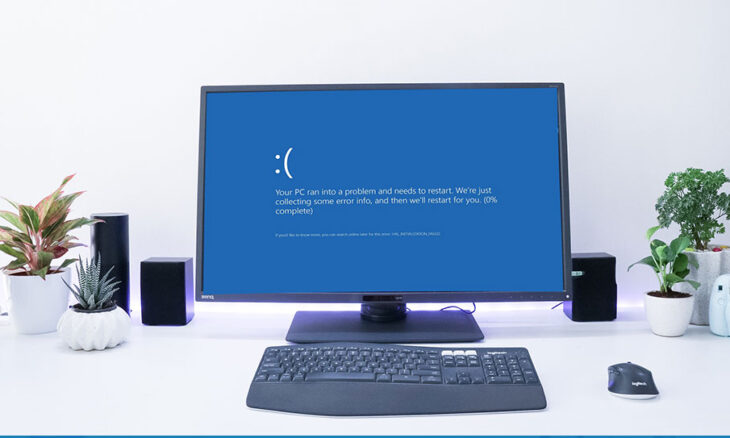
Last Updated on April 17, 2021 by Surender Kumar
You can start working with your computer and then suddenly you receive an error message. If not, you can get something worse – the computer may shut down.
If you are not a computer expert, it may be challenging to decipher the computer problem and fix it. As a basic user, you need to understand some of the common problems you can experience and how you can fix them at ease. Here is a list of things you can do as a non-professional, make sure to share it with your audience.
Let’s get started:
Table of Contents
1. When Computer is Slow
Nothing will be more annoying than using a slow computer to execute your commands. A good thing, this is something you can fix without calling tech support.
First, you can refresh your computer. If it doesn’t work, restart the computer. This could quickly solve the problem.
On the other hand, when your computer hard drive is full, it makes your computer slow. So, you can decide to delete some files and folders to give you enough space.
2. Trouble Installing Applications
There are times that you find it hard to install applications on your computer. This may happen because of not having hard drive space.
If that’s the problem, the right thing to do is to free up some space. It is one of the least problematic problems. When you want to free up some space in your hard drive, remove the files and folders you no longer use.
The files to remove may be duplicated files, data remnants, or temporary files from uninstalled software.
3. Computer keeps Restarting
If you realize that your computer keeps restarting, the first thing to confirm is whether it’s installing the recent Windows updates. These will automatically restart your computer.
After that, update your critical system drivers. Here the network card, motherboard, and graphics card drivers are crucial.
Other causes that can lead to your computer restarting are viruses, lack of updates, overheating, and hardware problems.
The good thing, with modern computers, can safeguard the shutdown system. If there is a component overheating, it may cause frequent restarts – particularly when you want to run video games or resource-intensive programs.
4. Applications Acting Strange
Another computer problem is when applications start to act strangely and leave you wondering where the problem could be.
Probably, your application could be working just fine and then realize it is doing something strange. Perhaps, after you open the Word document, it doesn’t display the top margin. After you print, you realize that it has no problem.
If this happens, you can solve the problem by restarting your computer. You can also find more information on the internet on how to solve the problem or check the user manual.
5. Error on Hard Drive
If your hard drive has errors, it may prevent you from using programs and operating systems. The significant problem of this is causing corrupt files or slowing down the computer.
Mac and Windows have tools they use to correct some of these errors. If it doesn’t work and you realize that your hard drive is failing, the only solution you have is to replace it.
The Final Word
Various reasons can cause your computer to fail. Some of these problems can solve them without computer repairing skills. However, you have to first determine the problem before you can find a solution.
If you realize your computer is misbehaving, learn how you can troubleshoot it. This is because sometimes you may not easily access a professional. Moreover, whenever you have a problem, you won’t have to rush to a computer repair shop.
You may have a lot of computer problems going wrong. Following the above common computer problems, you can easily track the issues and fix them independently.

I am a passionate blogger having 10 years of experience in blogging and digital marketing. I started List Absolute in 2018 to give my passion a live platform. I have also a good hand in writing unique and quality content. Here I contribute in my free time. Thanks for reading. Let me know if I can help you get your work done in a timely manner.
